ALBANY TIMES UNION BLOG
Find industry insights and updates relevant to your business needs.
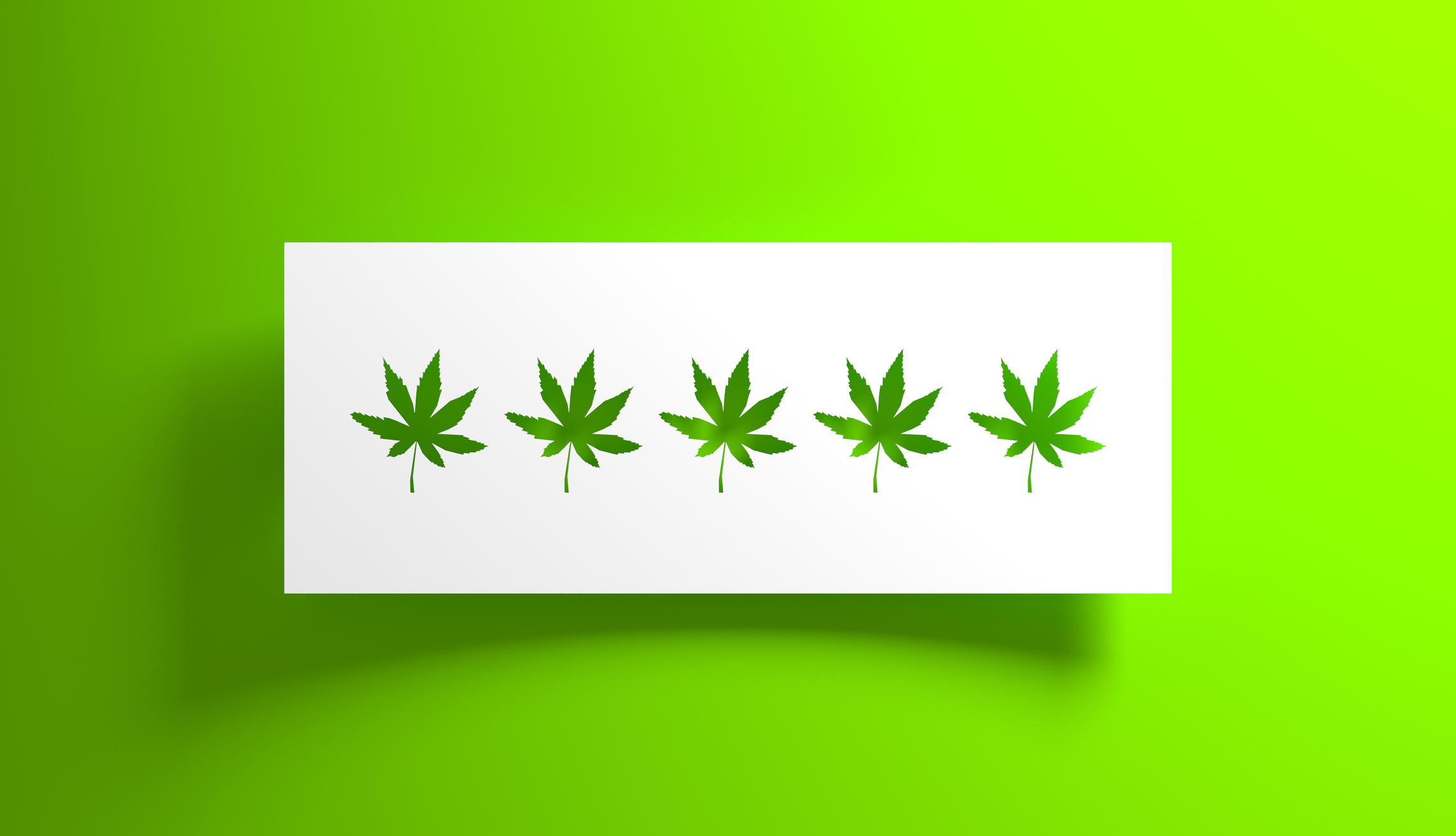
The Can Dos and Don’t Dos of Cannabis Marketing
May 20, 2022
5 Tips to Successfully Market Your Local Concert or Festival
June 3, 2022When the pandemic hit more than two years ago, there was a significant change in consumer behavior. While some of these behaviors were fleeting, many have remained a constant. For retailers, being aware of shopping trends is key to understand the consumer journey and positioning one’s business in an effective manner.
Within the past year, Google examined its search data to create a shopping shifts guide. The internet giant discovered four key takeaways. For starters, it found that shopping online isn’t just for convenience, it’s also for new product discovery. Digital storefronts should be set up to facilitate shopper inspiration. Google also found that shoppers are spending their hard-earned dollars with organizations that align with their personal values. This includes (but is not limited to) sustainability, corporate responsibility, and racial equality.
The third key takeaway can be summed up in one word: convenience. Convenience is a key differentiator for retailers, and consumers have become accustomed to having shopping options that are easy, efficient, and yup, convenient to incorporate into their day-to-day. And last, but not least, Google accurately predicted that the world would remain unpredictable for some time. Businesses that could adapt quickly to unpredictability to best serve consumers would be the most successful.
This is certainly still a core truth in the current market. As the pandemic remains a part of our lives, people continue to shop in a way that pieces together online and in-store shopping to (conveniently) fit their needs. For hundreds of millions of consumers every day, Google is the place to turn to browse, research and buy.
Google’s technology is filled with tools that can help companies earn business from people actively conducting searches locally. As we head into the weekend, many people are likely still scrambling to schedule a family outing locally, make a dinner reservation, or finally buy the patio furniture they’ve been dreaming about during New York’s winter months.
Setting up and optimizing a Google My Business page for your company is one of the easiest ways in which to elevate your organization’s presence and positively impact your SEO performance.
We’ve outlined three steps to get your company’s Google My Business set up and optimized in order to connect with the local market turning to Google for product discovery, research and purchase.
Create a Business Profile
Don’t yet have a Google Business Profile? No worries! To begin, you’ll need to sign up. Google’s step-by-step guide will help you register your company and allow Google users to view accurate business information.
Following the creation of a profile, you’ll have to simply verify your business profile to ensure that it isn’t misrepresenting your company. Creating a page doesn’t take long, but be sure that if your business has a website, the information reflected on the site and the Google My Business profile perfectly matches. We’re talking phone number, address, hours of operation, etc.
Update Your Business Information
Congratulations! You have created a Google My Business page and you’ve verified your information. Now you’re ready to embark on your next journey.
Beyond the basic information associated with your profile, we recommend a few additional elementary best practices. For starters, we highly suggest choosing quality images that portray your company in the best light possible. This means ensuring that the images added to your GMB listing showcase key products or services, showcase the inside of the building (if necessary) or showcase the outside of the building (if necessary). Highlight your organization’s best qualities in a high-resolution format (at least 720 x 720 pixels).
Next, we recommend including relevant keywords into your Google My Business description. Optimize your presence by tailoring your GMB description to have it feature a handful of terms you want to rank for. Try Google’s keyword planner to choose a keyword or two that will target consumers looking for a specific local option. For example, if you own a hair salon, your goal is likely to appear in local search results for “salons near me” or “hair salons open now.”
Interested in learning more about local search results? Check out Google’s page on key ways to improve your local ranking.
Use All the Tools in the Toolchest
We mentioned earlier that Google’s technology as a whole is filled with tools that can help companies earn business from people actively conducting searches locally. Use all the tools. They are plentiful and they are beneficial to make a consumer’s shopping experience easy and convenient.
Here are a few examples of the “extra” tools:
- If your company sells a good or product online through a different shopping platform (Shopify or WooCommerce), connect your Google My Business account to that online shopping platform provider. GMB can display your products from the other platform(s) on shopping experiences on Google.
- Create posts on your Business Profile. Create posts that provide relevant, timely information to consumers. Launching a new product? Tell us about it. Want to show your restaurant filled with happy patrons? Post a video with customers in the background. Hiring? Share a help wanted announcement!
- Make a link for customers to write reviews on Google. Reviews are invaluable to local businesses. Google helps to make the review process easy for all parties involved. Simply go to the “Home” page of your Google My Business Profile Manager, click on “Get More Reviews,” copy the link, and share away (social media, email marketing, business cards, etc.). However, a word to the wise – It’s against Google review policies to solicit reviews from customers through incentives or review stations located at your place of business.
- For some business categories, Google My Business allows consumers to “Reserve with Google” for dining options, activities, fitness or beauty category appointments. While not every business vertical will need to use this tool, those that do can enable consumers to see available appointment times, service prices and be a one-stop-appointment-setting shop. Again, creating a convenient shopping experience. Local business browsing, research and customer acquisition – all in one place.
Optimize your listing today and contact us when you’re ready to increase your local search rankings on Google. We’re always here to help community businesses.
####
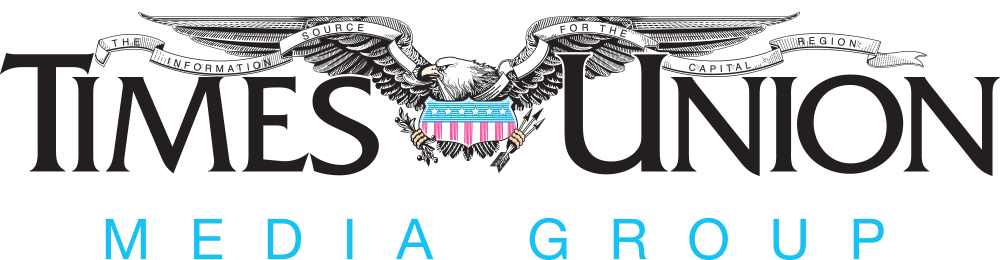


Topics